 How to access CDR "Construction Daily Report"
How to access CDR "Construction Daily Report"
Thu Feb 22, 2018 12:02 am
Team,
Please find first issue of CDR “Construction Daily Report”. Click on the link below and follow simple steps. This will be updated twice a week for now.
file://rcrtom.com.au/resources/Branches/Pilgangoora/13%20Planning/6.0%20Ep6WEB/PLS/main.htm
The report is grouped by:
> Phase “Construction Only”
> > Area (so intent can be issued to each supervisors)
> > > Discipline
However Piping and E&I has there own report as they are all across areas.
Then follow steps below:
1. Click Reports icon

2. Click Daily Shift Report icon on the right side.
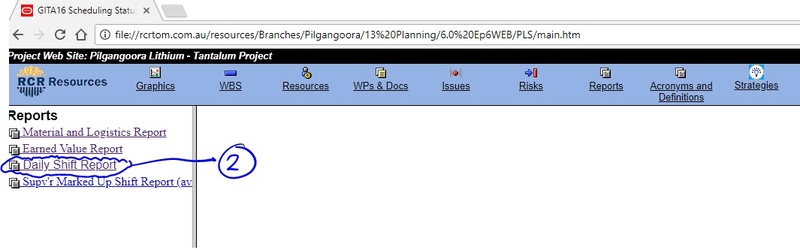
In the future – just click the icon on your desktop (for those who do not have this icon on their desktop, let me know and I will set it up for you).
(for those who do not have this icon on their desktop, let me know and I will set it up for you).
Then click to “Enter Execution” icon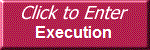 , then follow steps the same as above 1. and 2.
, then follow steps the same as above 1. and 2.
Please find first issue of CDR “Construction Daily Report”. Click on the link below and follow simple steps. This will be updated twice a week for now.
file://rcrtom.com.au/resources/Branches/Pilgangoora/13%20Planning/6.0%20Ep6WEB/PLS/main.htm
The report is grouped by:
> Phase “Construction Only”
> > Area (so intent can be issued to each supervisors)
> > > Discipline
However Piping and E&I has there own report as they are all across areas.
Then follow steps below:
1. Click Reports icon

2. Click Daily Shift Report icon on the right side.
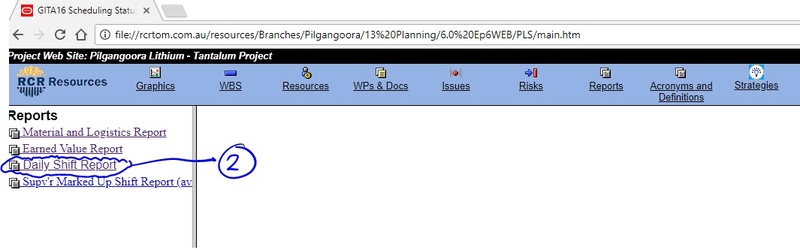
In the future – just click the icon on your desktop
 (for those who do not have this icon on their desktop, let me know and I will set it up for you).
(for those who do not have this icon on their desktop, let me know and I will set it up for you).Then click to “Enter Execution” icon
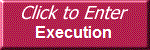 , then follow steps the same as above 1. and 2.
, then follow steps the same as above 1. and 2.Permissions in this forum:
You cannot reply to topics in this forum|
|
|



